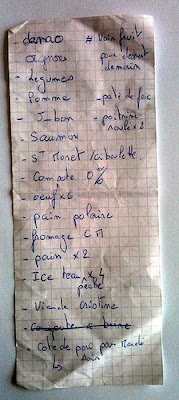Making it hard for customers to do business with you can drive them away faster than you can say “record low profits.” Retail sales are rebounding, but we’re not out of the woods just yet.
 |
| Shopping. From Flickr user Markles55. |
…Is your buying process easy enough?
First, let’s look at your web site.
How long does it take a customer to buy your product once they’ve decided what they want? Could it be faster? How many steps do they need to take?
Do you save purchasing information (contact info, shipping info, secure credit card info) for return customers? If not, why not? If you don’t have customer accounts and purchase data saved for one or few-click buying, now is a time to think about an upgrade.
Investments you make now will pay off big-time when the holidays roll around, and customers can easily buy whatever they see with one click. Price out your options (namely, with or without credit card data) and see what's really feasible. If it seems like too much, price it against the potential for missed sales (a financial pro can help you with that), and decide what's right for you.
Pro tip: Don't forget that you may also be able to ease the buying experience without some of the expense with tools like Paypal and Google checkout.
Remember, customer accounts drive loyalty - customers will return where it’s easiest to buy, especially when they’re on their mobile devices. No one wants to key in their data over and over again on a small screen when they can save it once on their bigger screen and buy anytime.
Let's take a look at your stores, too:
Now is a great time to have your wisest friends mystery shop your store and report back. Could they find what they needed? Did anyone offer to help? Was it a consultative experience, with your salespeople offering expertise and recommendations?
How long did it take to check out? Are there places where you can streamline things without making people feel hurried? When your stores are busy, do you have the right systems and staffing in place to keep lines from getting too long?
And finally, are you capturing customers' phone numbers or email addresses, so you can communicate with customers again and track purchasing history?
Again, now is the time to upgrade, change, and rejigger anything that needs fine tuning, so your staff is used to performing at their best when busy times roll around.
Another pro tip: Direct Mail isn’t dead yet. This recent Forbes article claims that physical marketing still leaves a deeper impression than online marketing. Time to mail your loyal fans a postcard, perhaps?
Need help getting to all systems go? Let me know. I can help.
Related Posts
Don't Rickroll Your Audience - Try This Instead!
How Can You Help Your Customers Today?